



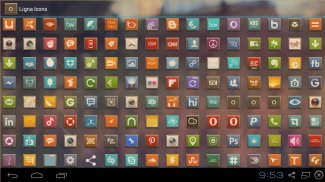




LIGNA ICONS APEX/NOVA/ADW/GO

LIGNA ICONS APEX/NOVA/ADW/GO의 설명
All the Icons are designed to give your mobile very nice look and feel.【What's included?】✦1234+ Icons* (More are coning everyday)
You can also request your icons on my mail ID.
✦ Huge library of custom icons
✦ 6 HD wallpapers
✦ Quick-action apply
✦ Five different background to theme your Un-themed icons.【What can I use them in?】✦ Nova Launcher
✦ Action Launcher Pro
✦ Apex Launcher
✦ ADW Launcher EX
✦ Atom Launcher
✦ Holo Launcher
✦ Smart Launcher
✦ Unicon (Icon Themer)
✦ TSF Shell
✦ Go Launcher EX (Icon mask has some issue)
✦ ADW Launcher
✦ Next launcher (Icon mask has some issue)
✦ Probably More【Alternative way to Apply Icon Pack】✦ADW Launcher: ADW Settings > Themes > LIGNA ICONS > Apply
✦ Nova Launcher: Nova Settings > Look and feel > Icon Theme > LIGNA ICONS
✦ Action Launcher: Settings > Display > Icon pack > LIGNA ICONS
✦ Holo Launcher: Appearance Settings > Icon pack > LIGNA ICONS
✦ Apex Launcher: Apex settings > Theme settings > LIGNA ICONS> Apply
✦ Go Launcher EX: Themes > Installed > LIGNA ICONS > Apply【Notes】★Regarding 'MovetoSD' availability: If the app is moved to SD Card, you risk the custom icons not loading properly because of how the system loads the SD card OR the theme not being active after a device restart.【Contact Us】For any help or query please feel free to mail me @binodray.net@gmail.comtags: adw config, nova launcher, apex launcher, colorful icons, micons, icon adw, icon packs, icons, holo, custom icons, simple pac, minimal icon, six pack me, icon sets holo, smart icons packs, retro pack, flat, icon previewer, whats the icon, whats this icon, whats the icons, pack dash, design app icons, minimalist theme nova, theme, template, modern, modern design, go launcher모든 아이콘은 휴대 아주 좋은 모습을 제공하고 느낄 수 있도록 설계되었습니다.
의【포함되는 무엇이?】
✦ 1234 + 아이콘 * (상세는 매일 coning됩니다)
또한 내 메일 ID에 아이콘을 요청할 수 있습니다.
사용자 정의 아이콘의 ✦ 거대한 라이브러리
✦ 6의 HD 배경 화면
✦ 빠른 조치가 적용
✦ 테마에 5 개의 서로 다른 배경이 유엔 테마 아이콘.다운로드 【내가 그들을 사용할 수 있습니까?】
✦ 노바 실행기
✦ 액션 런처 프로
✦ 에이펙스 실행기
✦ ADW 런처 EX
✦ 아톰 실행기
✦ 홀로 실행기
✦ 스마트 실행기
✦ 유니콘 (아이콘 Themer)
✦ TSF 쉘
✦ 이동 실행기의 EX (아이콘 마스크 몇 가지 문제가있다)
✦ ADW 런처
✦ 다음 실행 (아이콘 마스크는 몇 가지 문제가있다)
✦ 아마
의【아이콘 팩을 적용하려면 다른 방법】
✦ ADW 런처 : ADW 설정> 테마> LIGNA 아이콘 적용>
✦ 노바 실행기 : 노바 설정> 아이콘 테마> LIGNA 아이콘> 모양과 느낌
✦ 액션 실행기 : 설정> 디스플레이> 아이콘 팩> LIGNA 아이콘
✦ 홀로 실행기 : 외관 설정> 아이콘 팩> LIGNA 아이콘
✦ 에이펙스 실행기 : 아 팩스 설정> 테마 설정> LIGNA 아이콘 적용>
✦ 이동 실행기의 EX : 테마> 설치> LIGNA 아이콘 적용>
의【메모】
★ 'MovetoSD'가용성에 대해서 : 응용 프로그램은 SD 카드로 이동하는 경우, 당신은 사용자 정의 아이콘이 때문에 시스템이 SD 카드 또는 테마가 장치를 다시 시작한 후에 활성화되지 않는를로드하는 방법으로 제대로로드되지 위험이 있습니다.
의【문의】
어떤 도움이나 검색어에 대해me@binodray.net@ gmail.com 메일을 주시기 바랍니다
태그 : ADW 설정, 노바 런처, 정점 실행, 컬러 풀 한 아이콘, micons, 아이콘 ADW, 아이콘 팩, 아이콘, 홀로, 사용자 정의 아이콘, 간단한 PAC, 최소한의 아이콘, 여섯 날 팩, 아이콘이 홀로 설정, 스마트 아이콘 팩, 레트로 팩, 플랫, 아이콘 뷰어, 무슨 아이콘이 아이콘, 아이콘, 팩 대시, 디자인, 프로그램 아이콘, 미니멀 테마 노바, 테마, 템플릿, 현대, 현대 디자인, 실행을 가서 무슨 무슨

























